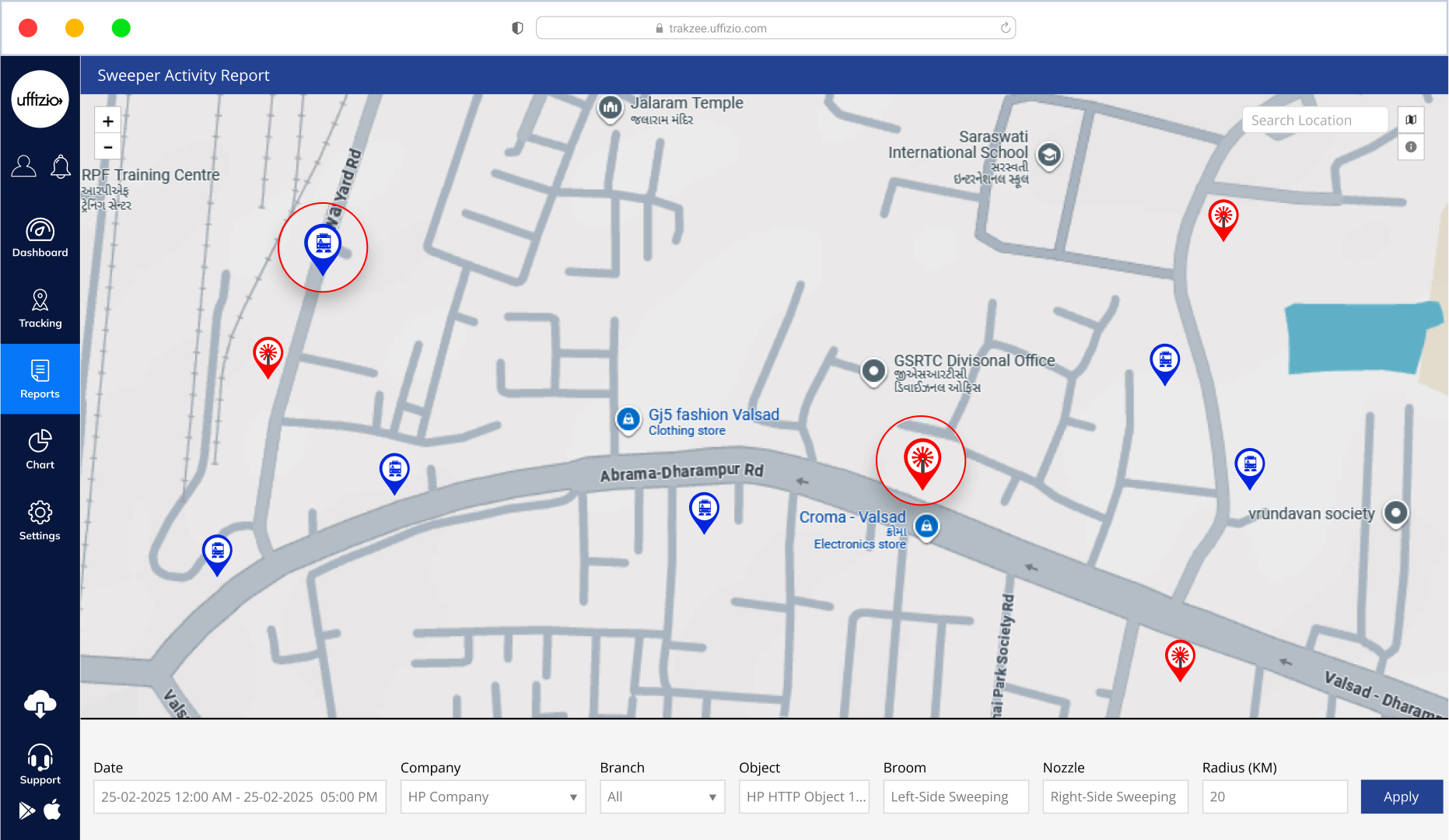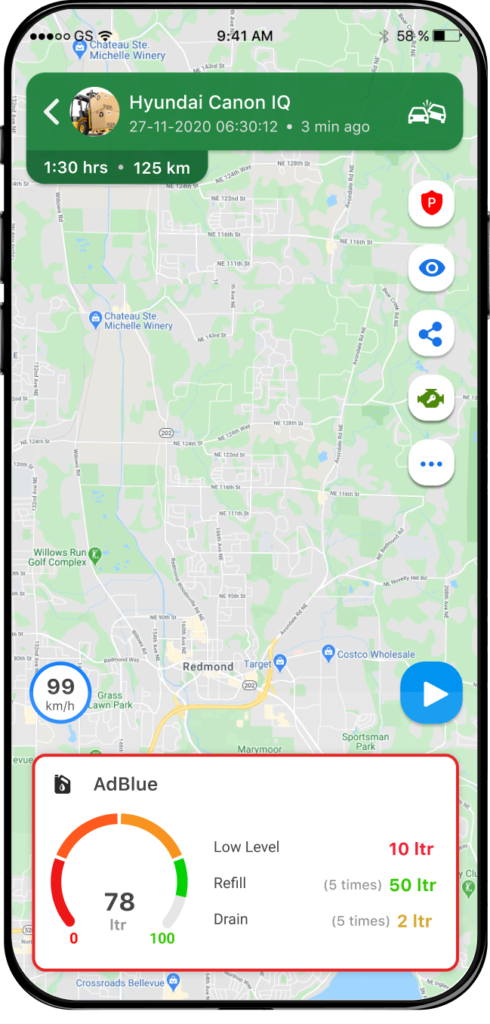What’s New for February 2025

Sweeper activity report enhancement- Trakzee
We’ve enhanced the Sweeper Activity Report in Trakzee with advanced tracking capabilities. A new sensor has been added to monitor left swiping, right swiping, front, and back movements, allowing for more precise tracking of sweeper operations. This improvement helps fleet managers and municipal authorities analyze coverage, optimize operations, and improve efficiency.
Key highlights:
- Expanded sensor tracking – Now supports left, right, front, and back swiping detection for accurate operational insights.
- Map-based activity tracking – View real-time sweeper movement and working statuses directly on a map.
- Dynamic filter selection – Customize reports by date, location, radius, and specific sweeper components (Broom/Nozzle).
- Operational insights – Identify inefficiencies and ensure full area coverage based on configuration settings.
- User-friendly interface – Zoom in/out, switch map types, and access a color-coded legend for better data interpretation.
How it helps your business:
- Improves monitoring – Track sweeper movement with greater accuracy and identify uncleaned areas.
- Enhances efficiency – Optimize routes, reduce fuel wastage, and minimize operational downtime.
- Ensures accountability – Get a detailed, verifiable record of sweeper performance for better reporting.
This update simplifies fleet management for municipal cleaning operations, helping ensure better coverage, efficiency, and transparency.
TPMS sensor disconnection alert in Trakzee
We have introduced a TPMS Sensor Disconnection Alert in Trakzee to improve vehicle safety and monitoring. This alert ensures that users are notified whenever a Tire Pressure Monitoring System (TPMS) sensor gets disconnected for a specified duration. This allows for quick action to prevent potential issues.
Key Updates:
- New TPMS alert – Notifies users when a TPMS sensor stops reporting data.
- Configurable duration – Users can set a time threshold (10 to 1800 seconds) for sensor disconnection alerts.
- Multi-channel notifications – Alerts can be sent via SMS, Email, In-App Notification, IVR, and Send Command.
- Multi-language support – Alert messages will be displayed in the user’s preferred language.
- Quick alert processing – Notifications are triggered within 2 seconds of detecting a sensor disconnection.
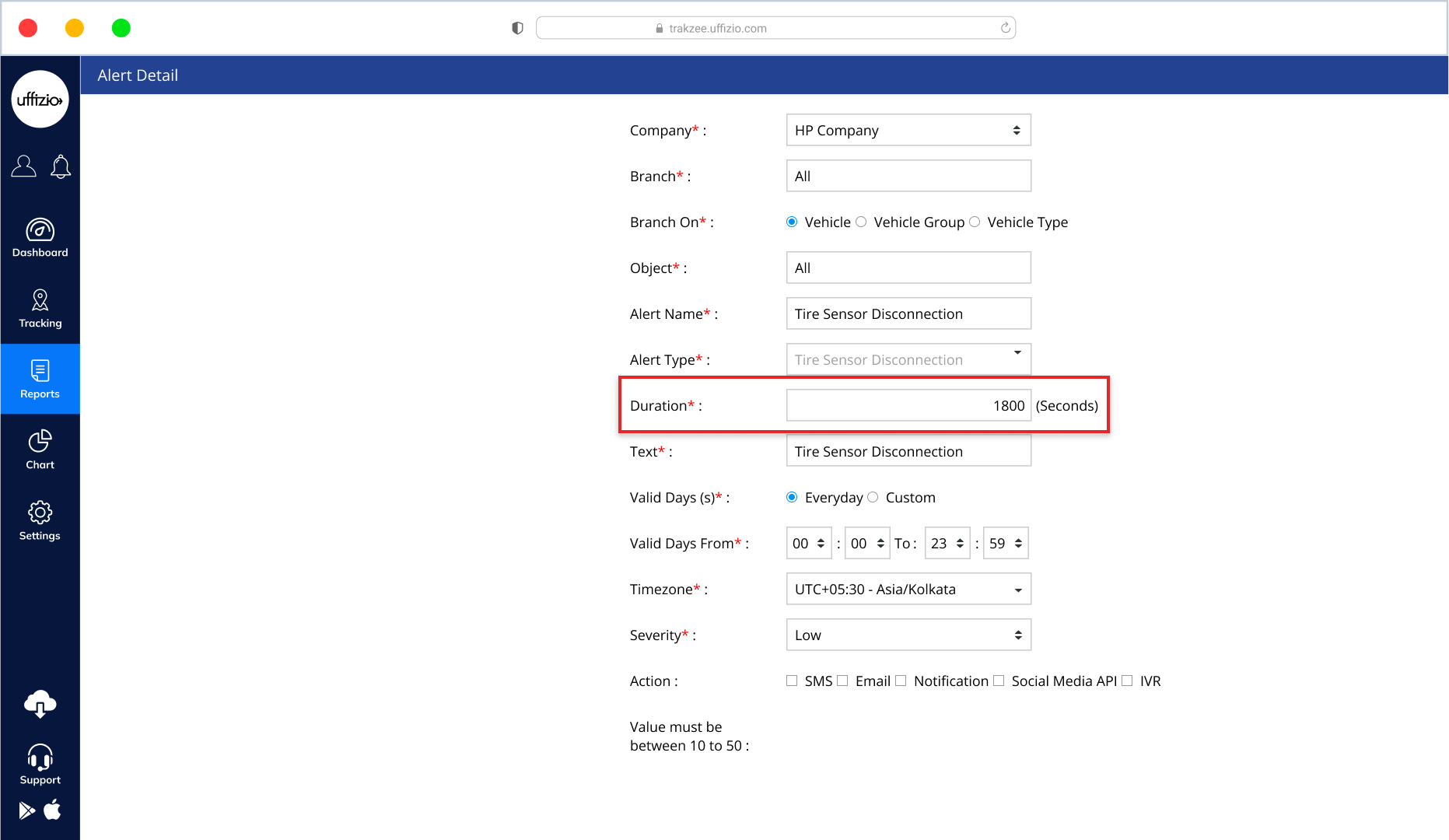
This enhancement ensures better fleet safety and proactive maintenance by helping fleet managers stay informed about TPMS sensor status in real-time.
AdBlue sensor calibration configuration- Trakzee
Introducing the AdBlue Sensor Calibration feature in Trakzee!
Accurate measurement and monitoring of AdBlue levels are now easier than ever. This enhancement ensures precise tracking of AdBlue consumption, refills, and drains, helping businesses improve fuel efficiency and operational insights.
Key Enhancements:
- AdBlue sensor integration: Enables mapping of AdBlue sensors to vehicles for real-time monitoring.
- Calibration settings: Users can configure sensor outputs in percentage, liters, or voltage for accurate readings.
- Live tracking widget: A dedicated AdBlue widget now displays current levels, refills, drains, and low-level indicators.
- AdBlue analytics reports: New reports for Fill-Drain Analysis and AdBlue Level Tracking provide deep insights into usage trends.
- Chart view for analysis: Users can visualize AdBlue level fluctuations with an interactive graph for better decision-making.
- Alerts & thresholds: Customizable low-level alerts help prevent unexpected downtime.
Impact:
Improved accuracy in AdBlue tracking.
Enhanced fleet efficiency with real-time consumption insights.
Instant alerts for timely refills and reduced operational risks.