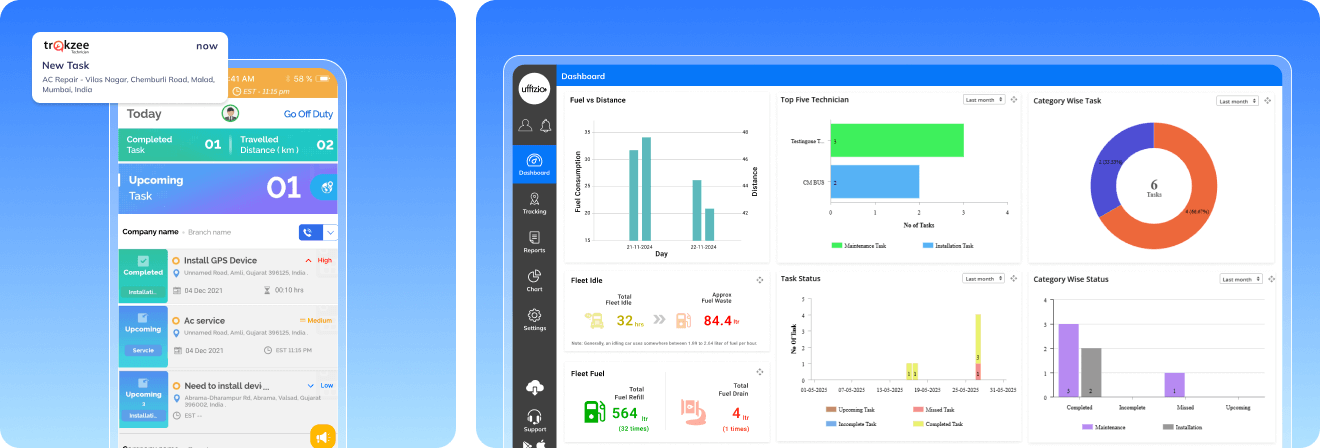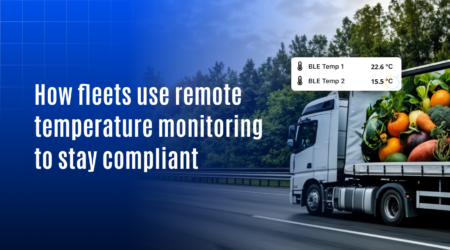Why technician management is a crucial part of the fleet ecosystem

System integrators today are under growing pressure to offer end-to-end fleet management solutions.
It’s not just about GPS tracking or driver behavior analytics anymore. Most clients now expect support for managing the entire operational chain, including the technicians who install and service devices.
Every day, thousands of GPS and telematics devices are being installed across vehicles worldwide. For instance, in India alone, over 20,000 GPS units are activated daily across logistics, transport, construction, and public fleet segments. Naturally, each of these installations requires coordination, verification, and ongoing maintenance tasks that are consistently handled by field technicians.
However, most fleet software platforms stop at vehicle and driver management. Technician operations, despite being critical, often get managed outside the system, through phone calls, shared sheets, or manual task allocation. This leads to delays, errors, and loss of visibility.
To truly support clients with a complete digital experience, system integrators must enable them to manage technician tasks and every necessary issue, all from one platform.
That’s where the Technician Module comes in.
This module integrates technician operations into the fleet ecosystem. Additionally, it bridges the gap between office teams and field staff to streamline, track, and speed up installation, servicing, and hardware jobs.
Understanding the structure of the technician module
Technician operations are dynamic. Jobs are time-sensitive, locations vary, and updates are needed in real time. To support this, the Technician Module is structured in a way that simplifies coordination, both at the office and on the field.
The module functions through two connected components:
1. Web panel for managers and admins
This section of the module is designed to help operations teams at the backend. It allows them to assign jobs, track task progress, and monitor technician activity through a single dashboard. Whether managing multiple service locations or monitoring company-wide performance, the web interface brings visibility to day-to-day field operations.
2. Mobile access for technicians
For technicians working on-ground, a mobile-friendly interface ensures they are connected to their assigned tasks. It provides real-time access to job details, timelines, and reporting options, so that updates from the field reach the office without delay or miscommunication.
This two-way flow of information helps eliminate confusion and ensures that both technicians and managers are working in sync.
What the technician module helps manage
The role of a technician doesn’t end at installation. From scheduled servicing to urgent repairs and even expense claims, technician operations involve multiple moving parts. The module is designed to help organize and streamline these everyday needs.
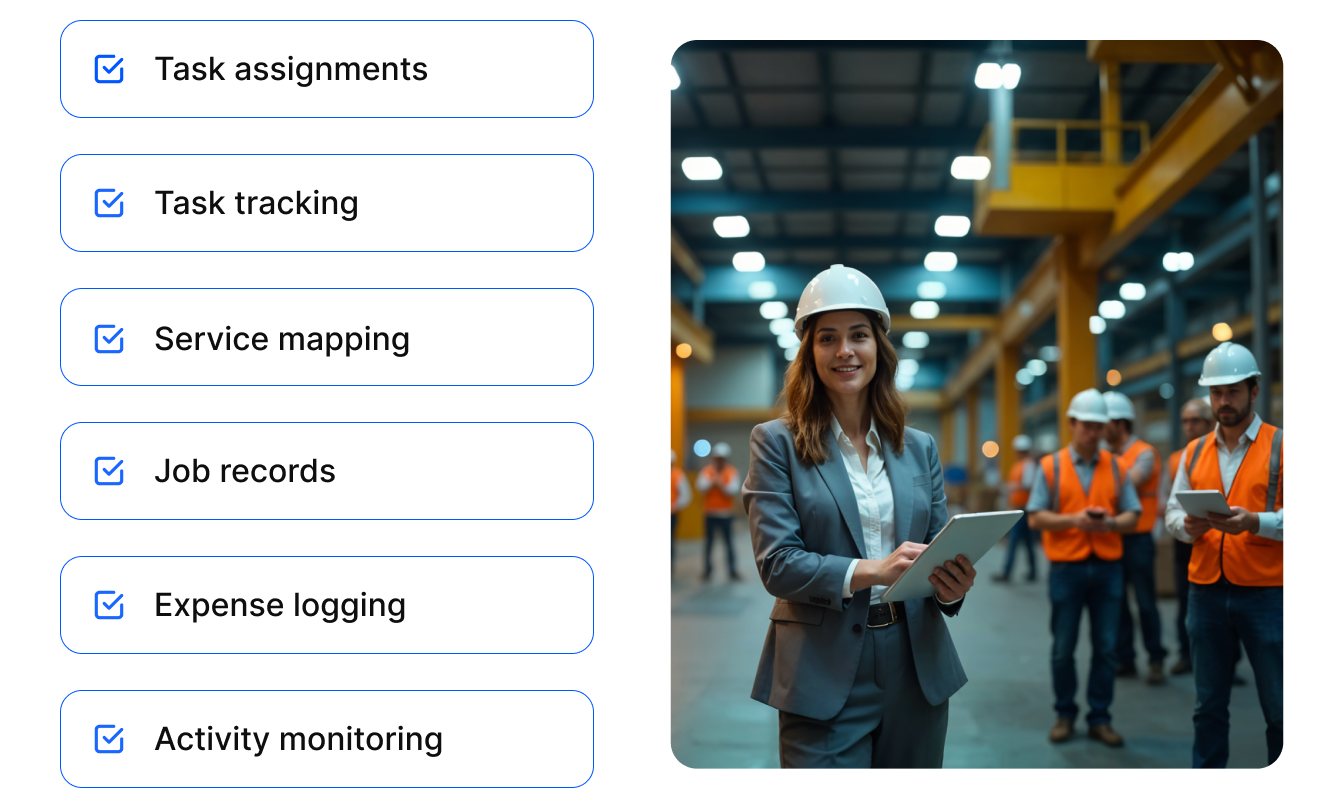
Key operational areas managed through the module include:
- Task assignments
Installation or maintenance jobs can be assigned based on technician availability, region, or task category. This ensures job distribution is accurate and timely. - Task progress and status tracking
Each assigned task is updated in real time. Whether upcoming, in-progress, missed, or completed, the system provides complete visibility into job status without requiring manual follow-up. - Location and service mapping
Tasks are linked to specific service locations and assigned objects (such as vehicles or hardware). This supports accurate planning, routing, and job execution. - Job history and records
Completed tasks are stored for future reference. These records are useful for audits, service analysis, and customer service documentation. - Expense logging
Technicians can record job-related expenses such as fuel, parts, or tools. Bills or receipts can be uploaded directly, which helps in faster and more transparent reimbursement. - Activity monitoring
Technician performance data such as completed tasks, time taken, and task category, can be reviewed to optimize field team allocation and identify areas needing improvement.
Why the technician module adds real business value
Beyond simplifying daily tasks, the Technician Module creates long-term operational impact—for both service providers and their clients.
Key business benefits include:
- Faster service delivery
Clear task flow and real-time updates reduce delays and missed appointments. - Better accountability
Every job, location, and expense is logged, hence keeping the operations transparent. - Improved team productivity
Managers can track technician workloads and balance assignments efficiently. - Fewer errors and follow-ups
Digital logs replace verbal updates, lowering the chances of miscommunication. - Complete client servicing
From installation to expense tracking, everything is handled from one system, making the platform more valuable for clients.
Conclusion
Technicians are a vital part of the fleet ecosystem, but their operations often run outside the digital system. By including technician management within the same platform used for fleet and driver oversight, system integrators can offer clients a more complete, streamlined solution.
The Technician Module bridges this gap. It brings visibility to field tasks, improves service coordination, and adds operational value that clients can see from day one.
As fleet management needs continue to expand, offering tools that cover the full service cycle, including technician workflows, sets any system apart from the rest.